magictaxi wrote:
Another question, If I have 2 videoss in one folder A, I choose folder process folder A, how can I get preview from both 2 videos?
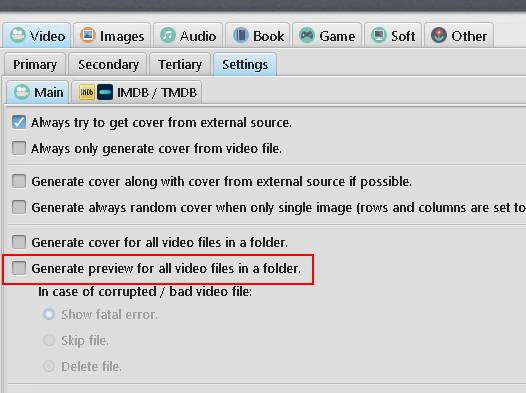
| themaCreator http://creator.themasoftware.com/forum/ |
|
| Compress file + preview. http://creator.themasoftware.com/forum/viewtopic.php?f=18&t=7516 |
Page 1 of 2 |
| Author: | magictaxi [ January 9th, 2024, 11:50 pm ] |
| Post subject: | Compress file + preview. |
There are some section I need to compress file, some other I don't need compress. How can I setup that? |
|
| Author: | magictaxi [ January 10th, 2024, 7:43 am ] |
| Post subject: | Re: Compress file |
Another question, If I have 2 videoss in one folder A, I choose folder process folder A, how can I get preview from both 2 videos? |
|
| Author: | Shaki [ January 10th, 2024, 10:49 am ] |
| Post subject: | Re: Compress file |
magictaxi wrote: Another question, If I have 2 videoss in one folder A, I choose folder process folder A, how can I get preview from both 2 videos? 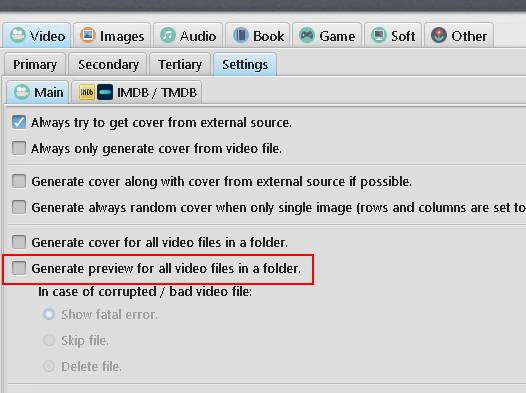
|
|
| Author: | Freddy [ January 10th, 2024, 11:45 am ] |
| Post subject: | Re: Compress file + preview |
magictaxi wrote: There are some section I need to compress file, some other I don't need compress. How can I setup that? You would need to setup file hosts for needed sections in "HOSTS" -> "Files" -> select needed host -> "Sections" tab. Assign hosts to needed sections and for which you need enable under "Other settings" for that host to "Don't compress for this host" -> press "Update" button. You can add the same host multiple times if you need the same host for one section to compress and for different sections to don't compress. Or if you just don't want to compress for some post types you could enable that option in "TEMPLATES" -> for example "Book" -> "Settings" -> "Don't compress for this type". |
|
| Author: | Freddy [ January 12th, 2024, 3:00 pm ] |
| Post subject: | Re: Compress file + preview. |
In your screenshot just slightly below "Separate preview images with" -> it's probably set to "New line" at the moment, change that option to "Space" or "Space / New line". |
|
| Author: | magictaxi [ January 12th, 2024, 3:17 pm ] |
| Post subject: | Re: Compress file + preview. |
I checked, before it was "Space", I just changed to "Space / New line" but preview are still in 3 rows |
|
| Author: | magictaxi [ January 12th, 2024, 3:19 pm ] |
| Post subject: | Re: Compress file + preview. |
I use that setting (Space) preview for video template and it's fine, preview is in 1 row but image template preview is in 3 rows |
|
| Author: | Freddy [ January 12th, 2024, 3:37 pm ] |
| Post subject: | Re: Compress file + preview. |
Tested. It's fine for me. Probably some other setting is affecting it. Do this: "Help" menu (at the top) -> "Support" -> "Compress" -> send me the file which it opens. Will review your settings. |
|
| Author: | magictaxi [ January 12th, 2024, 10:26 pm ] |
| Post subject: | Re: Compress file + preview. |
Sent, btw it seems that the maximum preview thumbnail doesn't as setting as well. I set 200 but prevew is very big. Video templates is work fine. Thank you. |
|
| Author: | Freddy [ January 12th, 2024, 10:52 pm ] |
| Post subject: | Re: Compress file + preview. |
In "TEMPLATES" -> "Images" -> {#preview#} sub-template tab -> you accidentally added new line at the end there. Remove the new line from there -> press "Save" at the bottom. It will be fine now. Thumbnail width is 200 for "Images" type. That's thumbnail width (shown when viewing the thumbnail, before you pressed it). It's exactly the same for "Video" and "Images" type with your settings. After you pressed it opens full size original image (the same in both cases). |
|
| Author: | magictaxi [ January 13th, 2024, 1:18 am ] |
| Post subject: | Re: Compress file + preview. |
thank you! |
|
| Author: | magictaxi [ January 13th, 2024, 2:52 pm ] |
| Post subject: | Re: Compress file + preview. |
Is there any way to save/get file what TC compressed? |
|
| Author: | Freddy [ January 13th, 2024, 3:34 pm ] |
| Post subject: | Re: Compress file + preview. |
"Settings" -> "Process" -> "Compress" -> enable "Don't delete compressed files after processing". |
|
| Author: | magictaxi [ January 14th, 2024, 12:01 am ] |
| Post subject: | Re: Compress file + preview. |
2 Questions: 1. How can I delete that folder after finish compressed by TC? 2. I put a rar file in folder A, then I want to compress folder A and upload it, but It only upload rar file inside folder, not compress folder A. What I was doing wrong here? Thank you so much for best support. |
|
| Page 1 of 2 | All times are UTC |
| Powered by phpBB © 2000, 2002, 2005, 2007 phpBB Group http://www.phpbb.com/ |
|