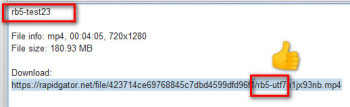Please add the ability to use your own prefix to random names. I have couple threads, its very difficult monitoring files, which genre threads I need work more and which need to be closed. For example, random name: rA26e377ce. With this option it can be something like this: prefix_rA26e377ce.
| Attachments: |
|
prfix.jpg [ 12.2 KiB | Viewed 528 times ] |